Norton Review
The granddaddy of antivirus software, Norton is one of the best-known, best-performing security suites around. It regularly gets near-perfect scores from AV Test, one of the most respected independent testing labs, and has made PCMag’s Editor’s Choice list 37 times.

What we like
- Your Content Goes Here
What we weren’t sure about
- Limited support for Basic customers
- Difficult uninstallation process
- Family-friendly features aren’t available on Apple devices
Overall Performance
Norton’s smooth, seamless performance sets it apart from the competition. The software opens near-instantly on startup and works quietly in the background. Pop-up notifications are subtle and infrequent, with no unexpected spikes in processor activity at random intervals.
In AV Test’s latest independent lab tests, Norton got full marks for protection against known malware and zero-day attacks. That said, there’s a trade-off: while we ran a quick scan in under five minutes, a full system scan took almost 40 minutes to complete.
Luckily, there was no noticeable performance lag during the scan. All our open browser windows and other software programs continued to work as usual. We easily switched between multiple application tabs without anything slowing down or freezing up.
Norton also features a “silent mode” switch which suppresses all alerts, security pop-ups and background processes for as long as you want. Planning on running a CPU-heavy application? Switch silent mode on for zero interruptions.
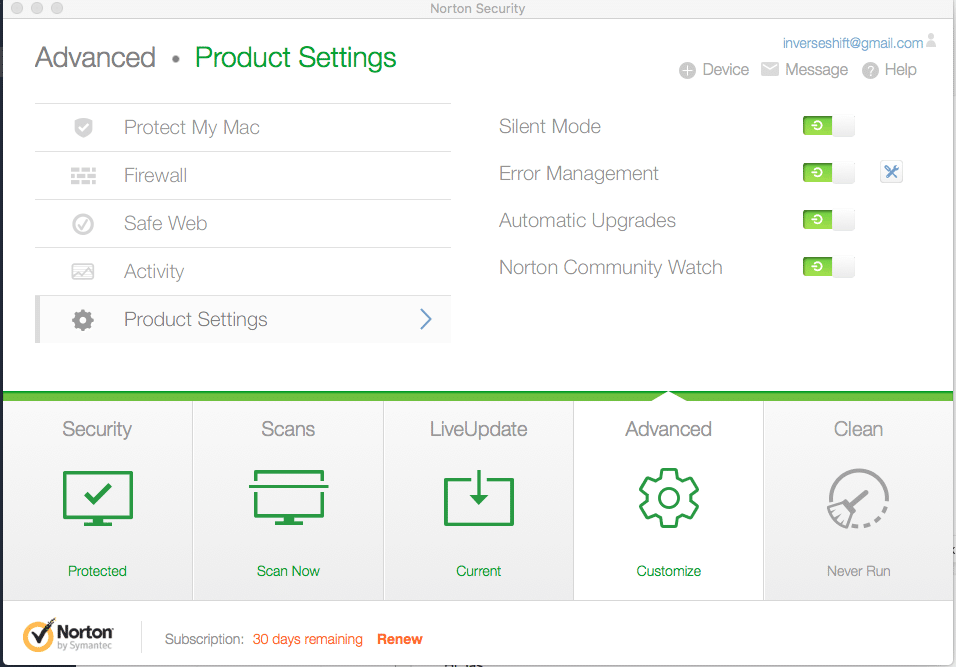
User Experience
Setting Norton up is simple. If you’re installing the software on your laptop, you’ll need to do a restart. However, we found the process to be fairly smooth overall. The software is ready to go right off the bat — there’s no need to update. It was up and running in under 10 minutes.
The interface itself is clean, minimal and feels instantly familiar. All the main functions are at the bottom of the software, within easy reach. You can also locate advanced features reasonably quickly.
Live updates run automatically in the background, which means you’re always protected against the latest threats. You can also easily schedule scans and control how deep and frequent you’d like them to be.
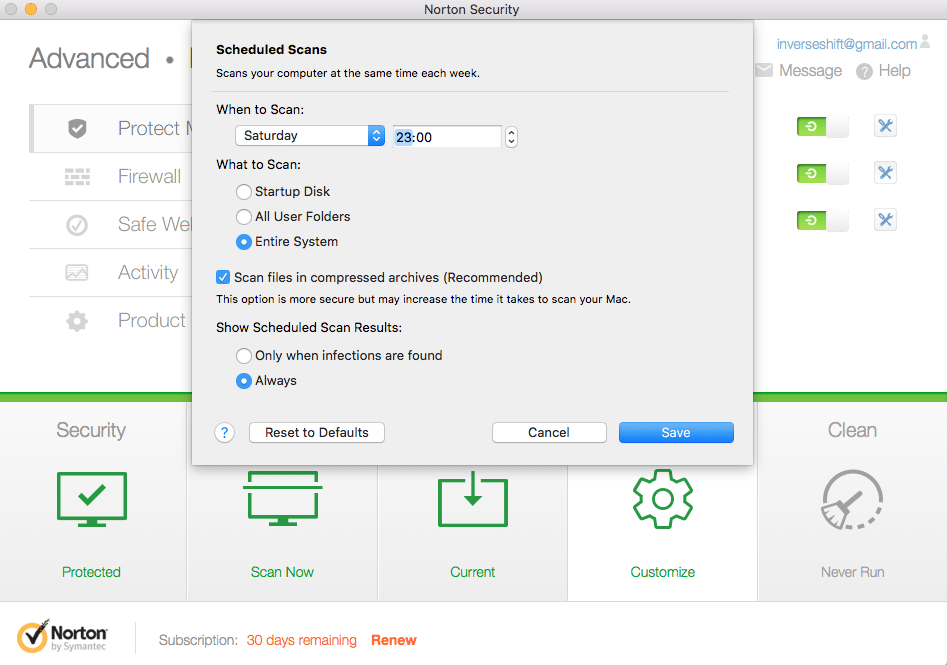
Features and Add-ons
Norton has a ton of add-ons. What you get will depend on how much you’re prepared to spend.
The cheapest package — Norton Antivirus Basic — comes with world-class protection against viruses, spyware, malware and other online threats, but not much else. And it only works on one PC.
If you want to use Norton on a Mac or a mobile device, you’ll need to shell out the money for a Norton Security Standard package. This also includes 24/7 customer support, a firewall, and a money-back guarantee.
Norton’s more interesting features are only available on the most expensive package — the Norton Security Premium.
You’ll be able to use the software on up to 10 devices, making it a great choice if you’re super-connected or want protection for your entire family. You’ll also get an online content filter, 25GB of cloud storage, and the ability to set up automatic backups of your photos and other sensitive documents. Unfortunately, the content filter doesn’t work on Mac, which means you’ll be paying for a feature you can’t use.
Norton has also launched an encrypted password manager called Identity Safe and a VPN service called Norton WiFi privacy. However, none of these products are included in any of Norton’s packages. You’ll need to purchase them separately.
Tech Support
You can get in touch with customer support in one of three ways: by phone, live chat or on social media (Facebook and Twitter).
Norton Security Standard, Deluxe, and Premium customers get “always-there” customer support, which means support is available 24 hours a day, 356 days a year. In contrast, Basic customers get limited support via the community forum, plus access to Norton’s knowledge base, which is made up of an FAQ section and a blog.
Norton’s FAQ and blog sections are comprehensive and informative, and the community forum is quite active. Based on what we’ve seen, you can typically expect a reply to your query within a few hours.
That said, at $49.99 ( €29.99 or £29.99 ) a year, the Basic package isn’t exactly one of the cheapest out there so the limited support feels like a bit of a letdown.
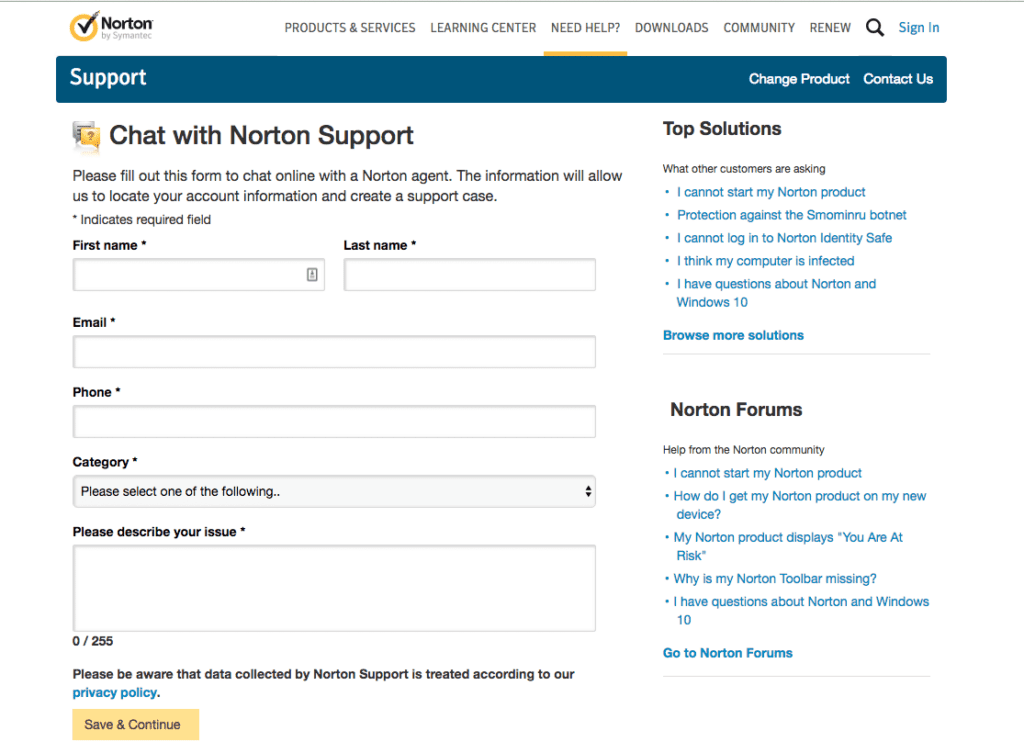
Price
Norton’s packages are progressively more feature-rich and, as you might expect, progressively more expensive. Two of the packages — Norton Security Deluxe and Norton Security Premium — have a 30-day free trial.
All three Norton Security packages — Standard, Deluxe and Premium — also have a money-back guarantee. You can ask for a refund if the software doesn’t keep you 100% virus free.
Here’s a roundup of Norton’s packages, the cost of a one-year subscription, and an overview of what you get for the price:
Norton Antivirus Basic
Norton Antivirus Standard
Norton Antivirus Deluxe
Norton Antivirus Premium
$49.99 / €29.99 / £29.99
(First year: $29.99 / €29.99 / £24.99)
$69.99 / €59.99 / £49.99
(First year: $39.99 / €39.99 / £24.99)
$89.99 / €79.99 / £69.99
(First year: $49.99 / €39.99 / £29.99)
$109.99 / €89.99 / £79.99
(First year: $54.99 / €59.99 / £39.99)
Antivirus protection for 1 PC
Antivirus protection for 1 PC, Mac, Android or iOS, plus:
Antivirus protection for up to 5 devices, plus:
Antivirus protection for up to 10 devices, plus:
Premium support
Premium support
Everything on the Standard and Deluxe plans
Smart firewall
Smart firewall
Online content filter
Money-back guarantee
Money-back guarantee
Automatic file backups (PC only)
Money-back guarantee
Money-back guarantee
25 GB of cloud storage
Summary
If you’re on a tight budget, Norton probably isn’t for you. Its most interesting features are only available in the most expensive package. The fact that some features aren’t available on Mac and the level of customer support on the Basic package are disappointing.
That said, you do get what you pay for. Norton’s smooth, seamless performance, ease of use and high quality protection make it some of the best money can buy.
