McAfee Review
An internet security powerhouse, McAfee needs no introduction. Its antivirus packages have won multiple awards, including best-in-class mentions from AV Test and AV-Comparatives and a silver InfoSecurity Global Excellence Award.

What we like
- Round the clock support
What we weren’t sure about
- App interface isn’t as user friendly as it could be
- It’s hard to justify buying LiveSafe over Total Protection as the difference is minimal
Overall Performance
McAfee’s performance is nothing short of impressive. A full system scan took about 2 minutes to complete with zero impact on device performance — not that we had any time to notice.
In addition, where scanning on some antivirus software can cause the CPU fan to go into overdrive, scanning with McAfee was as quiet as it gets. We wouldn’t have noticed that a scan was running had we not started it manually ourselves.
As you might expect, McAfee’s antivirus and anti-malware protection are second to none. In the most recent independent testing run by AV Test, McAfee scored 100% — above the industry average of 99.6% — both when it comes to protection against known malware and zero day attacks.
User Experience
Setting up McAfee wasn’t as easy as we’d have liked. We had to go through several different web pages before we could finally download the desktop app.
Once you install the app, you’re greeted by a setup wizard. This is a nice touch, but it seemed unnecessary for us to have to go through everything manually when other antivirus software packages are ready to use out of the box. You also get popups to show you what everything does the first time you enter a menu. But this seemed more distracting than helpful.
All in all, the user experience could also do with some improvement. The app isn’t as smooth or intuitive as we’d have liked. While the design leaves a lot of white space, it somehow seems busier than it actually is. And trying to find what you’re looking for, while reasonably easy, does take some getting used to.
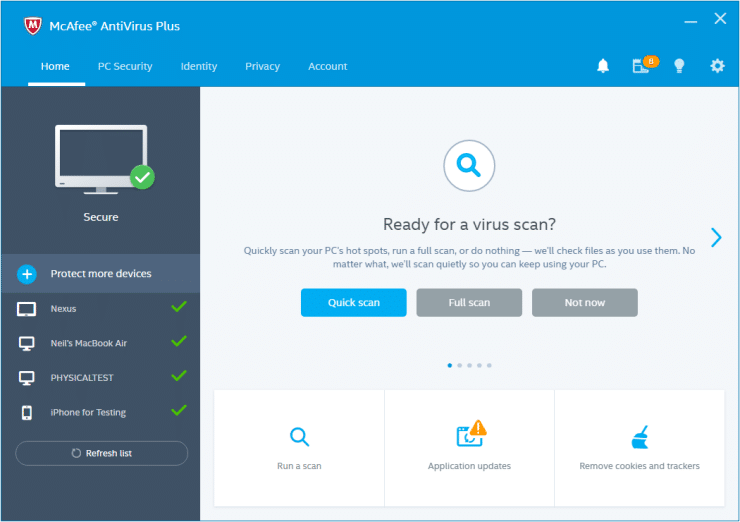
Features and Add-ons
McAfee is one of the most feature-rich antivirus software programs around, even on the entry-level package. Antivirus Plus comes with a suite of premium features, including a firewall, a network manager that allows you to control which devices can connect to your WiFi network and a document shredder that makes sure any documents you delete don’t leave traces on your system.
The more expensive packages have even more features. As you might expect, there are parental controls, a secure password manager and a tool called file lock, which allows you to encrypt and store sensitive documents securely.
However, McAfee’s standout feature is probably the unlimited licence, which means you can install it on as many devices as you’d like — great if you’re super-connected, have a network or want protection for all the family.
On the other hand, it’s hard to tell the difference between the LiveSafe package — which is the most expensive package McAfee offers — and the flagship Total Protection.
While LiveSafe has the added benefit of 1GB of secure cloud storage, it’s missing the file lock feature available on Total Protection. It’s difficult to justify paying more a year for a product that lacks a feature which is available on a cheaper package.
Tech Support
McAfee has some of the best support around. And, quite frankly, we wouldn’t expect any less. Round the clock support is standard on all four of McAfee’s antivirus packages. You can get in touch either using live chat or over the phone.
There are different websites to deal with specific types of query — one for tech support, one for non-technical customer service issues and one for TechMaster, a premium paid service which helps with virus removal and device tuneup. If you wanted to be nitpicky, you could say that this could be confusing to some. But the truth is that locating the right website is quick and easy.
Don’t want to speak to a live agent? We found the virtual assistant to be a really nice touch. It’s easy to use and surprisingly effective. There’s also a thriving community where you can post questions. You can typically expect several answers within a few hours.
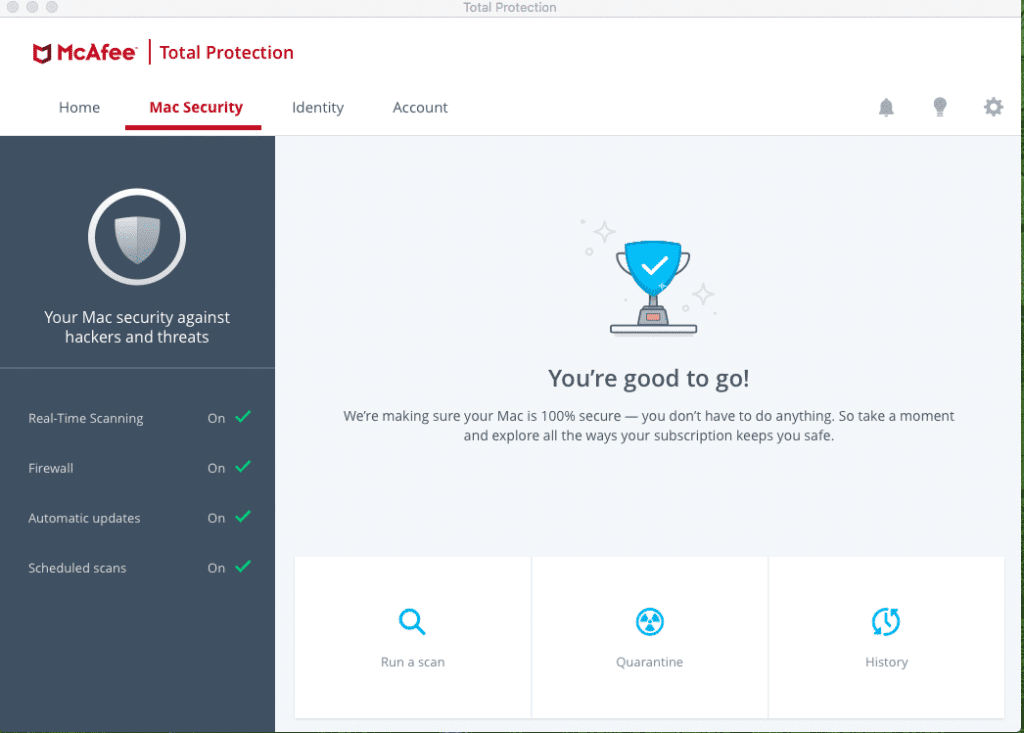
Price
While McAfee’s prices aren’t cheap, they’re comparable to other best in class antivirus software providers. More to the point, you can use one subscription on an unlimited number of devices. You can also get 50% off on your first year’s subscription on all packages except LiveSafe, which is the most expensive package at $94.99 (€89.95 or £89.99).
Here’s a roundup of McAfee’s four offerings, the cost of a one-year subscription and an overview of what you get for the price:
Antivirus Plus
Internet Security
Total Protection
LiveSafe
$59,99 / €59,95 / £49,99 (currently 50% off for the first year)
$99,99 / €79,95 / £69,99 (currently 50% off for the first year)
$89,99 / €89,95 / £79,99 (currently 50% off for the first year)
$94,99 / €89,95 / £89,99
Antivirus protection for unlimited devices (PC, Mac, Android or iOS), plus:
Antivirus protection for unlimited devices (PC, Mac, Android or iOS), plus:
Antivirus protection for unlimited devices (PC, Mac, Android or iOS), plus:
Antivirus protection for unlimited devices (PC, Mac, Android or iOS), plus:
Social media guard
Everything on the Antivirus Plus package
Everything on the Internet Security package
1GB of secure cloud storage
Real-time protection
Anti-spam controls
Password manager for up to 5 users
Threat removal
Parental controls
File Lock
Password manager for one user
Summary
McAfee offers everything you’d expect from best in class antivirus software, and then some. It’s packed with features, super quiet and consistently hits the mark when it comes to the level of protection it offers.
To be fair, the overall user experience could do with some improvement. But, given the impressive performance and value on offer, this is far from being a deal-breaker.
