Intego Review
Intego for Mac and PC started as an Apple exclusive product in 1997 before becoming a world-class anti-virus for PC, too. Fast and secure, the intuitive interface, flexible scan options, malware protection, scheduled scans and malware protection protect your Mac and PC.

What we like
- Advanced virus, malware and trojan protection
- PUP detection to avoid malicious app or software installs
- Bundle options for Mac for complete security
- Free trial for all products and tools
What we weren’t sure about
- Lacks bundles for PC
Intego is performance driven, with options to run scans at a time that’s best suited for the user. Real-time protection is available with the Intego for Mac and PC antivirus. The program works around the clock to keep your Mac or PC safe from viruses, adware, spyware, malware and ransomware threats.
Scan time will depend on the size and current files on the drive.
High-performance is at the forefront, with the use of file, folder and system scans that allow users to scan their most important files or just their download folder if required. A world-class virus database protects against the newest threats.
Smart scans are available that allow you to rapidly scan the system’s most important and crucial files.
Automatic updates keep systems prepared to take on the riskiest threats.
The Mac suite of tools allow for a range of additional products that work to boost your Mac’s performance. Washing Machine, one of the Mac-only programs, increases performance by optimizing your system by decluttering your hard drive. The program will reclaim space, find duplicates and help organize hard drive data to run faster.
User Experience
Intego makes it easy to install and update their software. Upon purchase, an email with a download link and instructions is dispatched. Installation is fast and allows users to follow an easy prompt screen to go through the installation process.
The dashboard is intuitive and easy to navigate.
When you first install the antivirus, you’re able to choose between three main levels of protection: minimum, standard and maximum. Users can also choose how often they would like to scan, with scheduling options and file or folder scans.
If you download files or use specific files more often than others, you can choose to scan these portions of your hard drive. Options are available for scheduling and safe browsing, which can both be turned on or off with the click of a button.
When a threat is found during a scan, the user can choose between three main options: quarantine, repair or trust. The trust option should only be used when you’re positive that the downloaded file comes from a secure source.
Customization is one of the main strengths of all Intego for Mac and PC products.
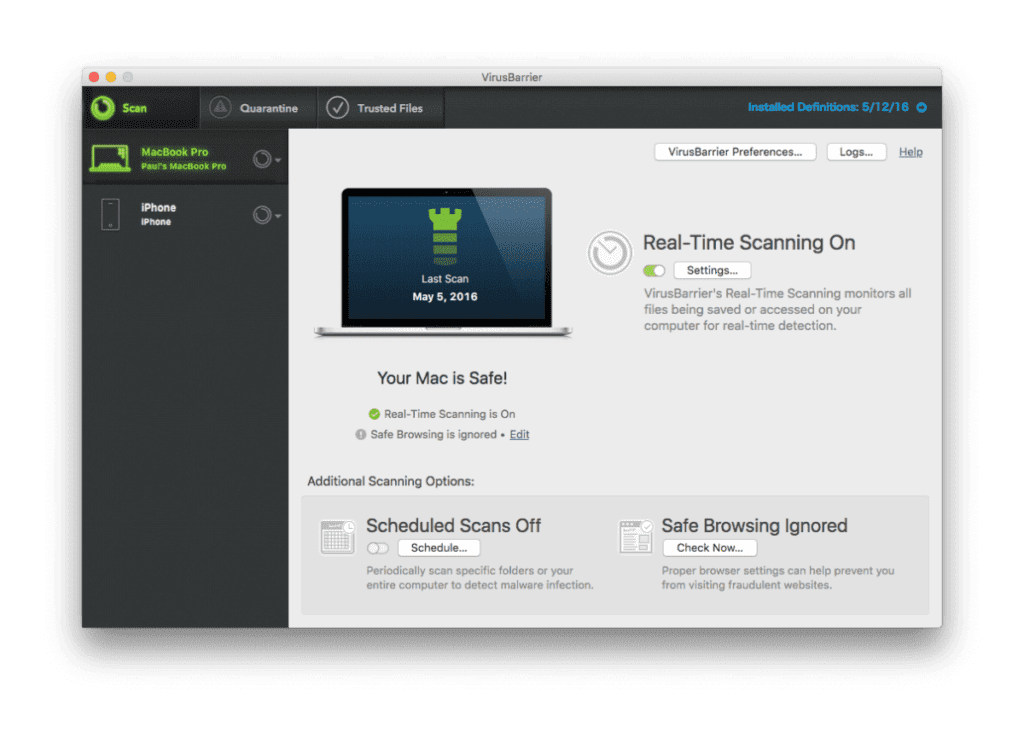
Features and Add-ons
Intego’s free trial and paid versions are filled with top-of-the-line features. Users that opt to purchase the Mac applications can also choose to add the Windows antivirus as an add-on. The virus scanner offers a robust set of scheduling options and high performance scanning with a light footprint. Multiple options are available when a threat is found, and the real-time scanning detects threats as they’re downloaded.
ContentBarrier works to block certain types of content with strict parental controls, keyword control and various other options. You can use the software to record keystrokes, block certain emails and also block certain activity.
Mac Washing Machine cleans up hard drives, removing unwanted files, helping to detect duplicate files and also offering robust hard drive organization. With Washing Machine, computers run faster, and hard drives are optimized for speed.
Personal Backup is an additional program for Mac that will work to backup all of the user’s files.
NetBarrier is yet another product that is bundled into Intego’s security packages to block unauthorized access to the system.
Intego’s apps and software are intuitive, come with easy installers and are feature-rich.
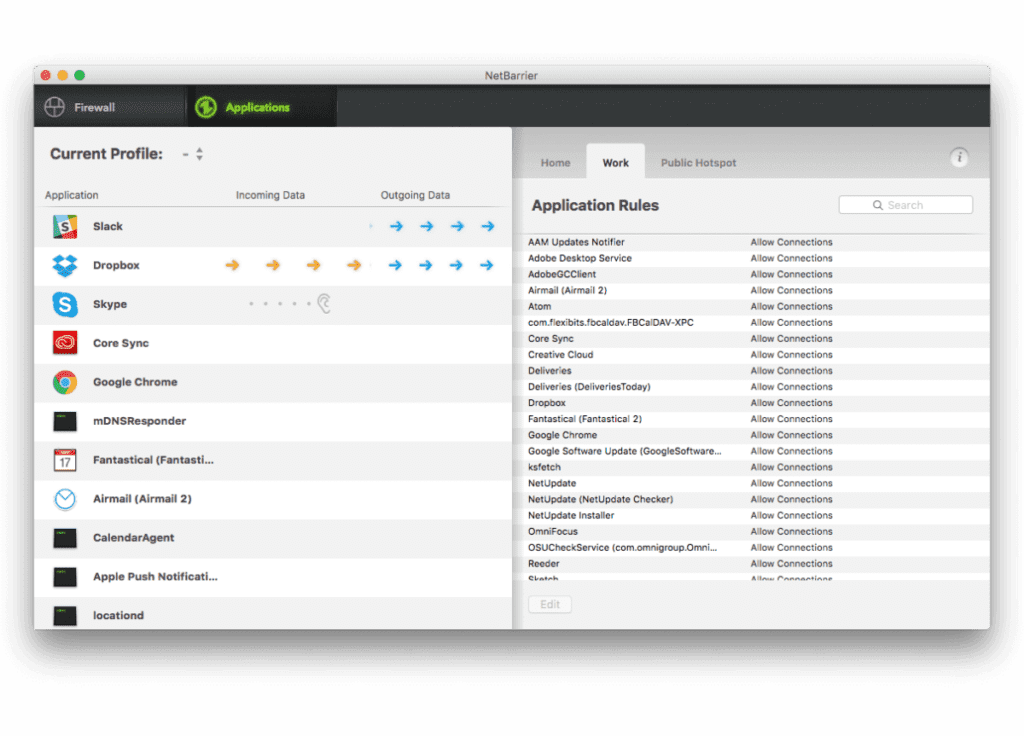
Tech Support
Knowledge bases and guides can help you overcome many of the technical issues you’re facing as a user. The setup process is fairly easy for all products, so it’s very unlikely that you’ll come across any issues.
Support is available through online chat and email.
Phone support is available in some countries, including but not limited to Africa, Australia, Canada, Europe, Japan, North America and South America.
Response times and helpfulness vary from one support issue to the next. Email replies can be as quick as three hours, while complex issues can take much more time to be corrected. Live chat has a rapid response rate, and the reps seem very knowledgeable.
There’s a massive FAQ knowledge base that is also helpful.
If there’s an issue that doesn’t allow one of the applications or programs to run properly, there’s a 30-day money back guarantee available. The guarantee can be invoked via email and takes a week or two before the money ends up in your account.
Price
Users can pay using all major credit cards: American Express, MasterCard and Visa. You can also pay using PayPal. Pricing is straightforward and depends on the product:
Intego Antivirus
Mac Washing Machine Secure X9
Mac Premium Bundle X9
The antivirus is available in multiple pricing options:
Mac Washing Machine includes multiple products and has the following pricing options:
The ultimate bundle for Mac users, the Premium Bundle X9 has the following pricing:
1 PC / 1 Year – $29.99
1 PC / 1 Year – $55.99
1 PC / 1 Year – $69.99
3 PC / 1 Year – $39.99
1 PC / 2 Year – $99.99
1 PC / 2 Year – $129.99
5 PC / 1 Year – $79.99
Summary
Intego for Mac and PC offers a robust set of Internet security and antivirus tools. Free trials are available for all tools, allowing users to try out Intego before buying. World-class antivirus protection always keeps your Mac or PC safe.
The flexible scan module allows for advanced scanning on files, folders and drives on your schedule.
Real-time protection blocks viruses, spyware, adware, malware and ransomware. Mac tools and bundles take the power of Intego further, with top-tier system optimization and malicious site blocking. Intego is a great choice for Mac or PC protection.
